5 Ways to Leverage Microsoft 365's New AI Innovations
Microsoft 365 has a powerful suite of cloud-based productivity tools. They can help you work smarter and faster. Microsoft has consistently been at...
Microsoft 365 offers an extensive suite of tools designed to boost productivity and foster collaboration, particularly for small to mid-sized businesses (SMBs). However, to truly harness its full potential, it’s essential to fine-tune its settings. Without optimization, you might be tapping into only a small portion of its capabilities.
Eager to unlock the full power of your M365 business subscription? This blog post will walk you through the key settings to supercharge your Microsoft 365 experience.
Focused Inbox helps you manage your email more efficiently. It separates important emails from the rest. To enable it, go to the View tab in Outlook and select Show Focused Inbox. Or in New Outlook, visit View > View Settings. This setting ensures you see the most important messages first.
A professional email signature can enhance your brand. Create signatures for new emails and replies. Include your name, position, company, and contact information. See how to set up Outlook signatures here.
Email rules help automate organization. They can also free you from inbox chaos. Create rules to move emails to specific folders or mark them as read. This reduces clutter and keeps your inbox organized.
In Teams, channels serve as dedicated spaces to streamline discussions based on specific topics or projects. By creating channels for each team or project, you can ensure that conversations remain focused and well-organized. Assign appropriate names and privacy settings to each channel, which not only keeps everything orderly but also enhances the ability to quickly locate particular messages.
Notifications keep you informed but can be overwhelming. Customize them by going to Settings > Notifications. Choose which activities you want to be notified about. This way, you stay updated without unnecessary interruptions.
Tabs in Teams give quick access to important files and apps. No more constantly emailing documents to team members who can’t find them. Add tabs for frequently used documents, websites, or apps. Click the plus icon at the top of a channel and select the type of tab to add. This streamlines workflows and improves productivity.
MFA adds a critical layer of security to your account. It protects against unauthorized access. Especially in the case of a compromised password. Read this help article to set up M365 MFA.
DLP policies help prevent data breaches. Create policies to identify and protect sensitive information. This ensures compliance with data protection regulations. Go to the Microsoft Purview help page to see how.
Guarantee the security of mobile devices accessing Microsoft 365 by upgrading to Microsoft 365 Business Premium. This upgrade includes Intune, a robust endpoint management tool, enabling you to implement comprehensive security protocols to safeguard your data on any device.
Document libraries in SharePoint help organize and manage files. Create libraries for different departments or projects. This improves file management and accessibility. Learn how SharePoint integrates with Teams and OneDrive.
Control access to your SharePoint site with permissions. Assign permissions based on roles and responsibilities. This ensures only authorized users can access sensitive information.
Site templates in SharePoint are great for sharing information. You can set up topic-focused mini-websites either inside or outside your company. Use templates for common site types, like team sites or project sites.
OneDrive allows you to sync files for offline access. Go to OneDrive, select the files or folders to sync. This ensures you can access important files even without an internet connection.
Version history in OneDrive allows you to restore previous versions of files. This is vital for business continuity and ransomware recovery. You can view and restore older versions as needed. This helps recover from accidental changes or deletions.
Share files securely with OneDrive. Select a file, click Share, and choose sharing options. Set permissions and expiration dates for shared links. This ensures only intended recipients can access shared files.
Power Automate helps automate repetitive tasks. Go to the Power Automate website and create flows for common workflows. Use templates or create custom flows. This saves time and reduces manual work.
Power BI provides powerful data analysis and visualization tools. Connect Power BI to your Microsoft 365 data sources. Create interactive reports and dashboards. This helps you gain insights and make informed decisions.
Copilot is Microsoft’s generative AI engine. It can dramatically reduce the time it takes for all types of tasks. For example, create a PowerPoint presentation from a prompt. Or have Copilot generate tasks based on a Teams meeting. Learn more about Copilot here.
Implementing these crucial settings can significantly enhance your Microsoft 365 experience, leading to heightened security, greater efficiency, and more seamless collaboration.
Curious for a deeper dive into these settings and their practical applications? Our Microsoft 365 experts are ready to assist. We can help you fine-tune and manage your tools to unlock their full potential and reap all the benefits.
Reach out today and let’s chat about powering up your use of M365.
Newport Solutions has been helping small businesses in Orange County, CA for almost 20 years. Our dedicated team provides comprehensive IT services, ensuring your business operates smoothly and efficiently. From IT support to cybersecurity, we've got you covered. Discover how we can become your business's IT department today.
We proudly serve the following areas: Newport Beach, Irvine, Costa Mesa, and the greater Orange County region.
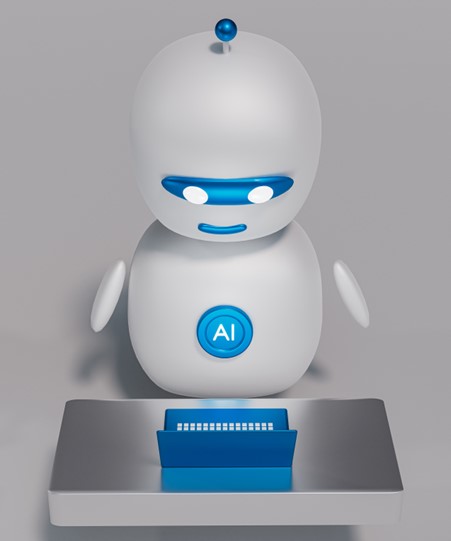
Microsoft 365 has a powerful suite of cloud-based productivity tools. They can help you work smarter and faster. Microsoft has consistently been at...

Not too long ago, managing tasks meant relying on sticky notes and endless email chains. But with today’s flexible work environments and fast-paced...

Microsoft Copilot has been heading up the business AI charge. It’s used in Word, Excel, Edge, Windows, and more. This genAI-powered app is also...