Is Your Hard Drive Giving You a Warning? Understanding SMART Failures
In the world of business technology, few things are as stressful as sudden data loss. Fortunately, modern hard drives and SSDs come with a built-in...
Backing up your data is one of the most important things you can do for your business continuity. Why?
Imagine the impact if you lost a day’s data, a week’s data, or a year’s data, due to inadequate or infrequent backup processes. What would happen? Could your business function without access to your client data, project files, or most recent emails?
Having strong backups can prevent you from suffering through data loss events like that.
Well, think about it like a Word document you are working on. You put a lot of time into your document and you make frequent saves so you know the hard work you put in won't accidentally get lost.
Backing up your data is similar. It means you are making a "save" record of all your important data, just in case anything ever gets lost. Only, instead of saving one file, you are saving your entire Sharepoint, server, or G-Suite.
These backups can be stored many ways, but the most common way is cloud storage - which means you use the internet to save your data to a server somewhere else in the world (called a data center). This would be considered an off-site backup.
You can also store your backups locally on a separate machine, external hard drives or SSDs, or (and we hate to see this) tape backups.
So, what does 3-2-1 stand for? No, it's not the countdown to your next coffee break. It's a method for safeguarding your data: 3 copies, 2 different media, 1 offsite backup.

Let's break it down.
Because two is too few and four is just showing off. You need one primary copy of your data and two backups. This way, if one backup fails (because sometimes even backups have a bad day), you've got a spare.
This strategy reduces the impact of a single point of failure, such as a disk drive error or stolen device. For example, you may keep a backup on an external hard drive, a USB drive, and cloud storage.
This doesn't mean you need to start learning Morse code or smoke signals. It just means that you should store your backups on two different types of storage media (like an external hard drive and cloud storage) to protect against different types of hazards.
This is your "break glass in case of emergency" backup. It should be stored in a different physical location from your primary data. So, if your office gets hit by a meteor, your data is still safe and sound, probably sipping a cocktail on a beach somewhere.
Implementing the 3-2-1 backup strategy might sound like a lot of work, but trust me, it's less work than trying to recreate all your data from scratch after a disaster. Here are some tips to get started:
Newport Solutions is here to help businesses in Orange County with our Managed Backup Solutions. Reach out today and schedule an Intro Call to get started.
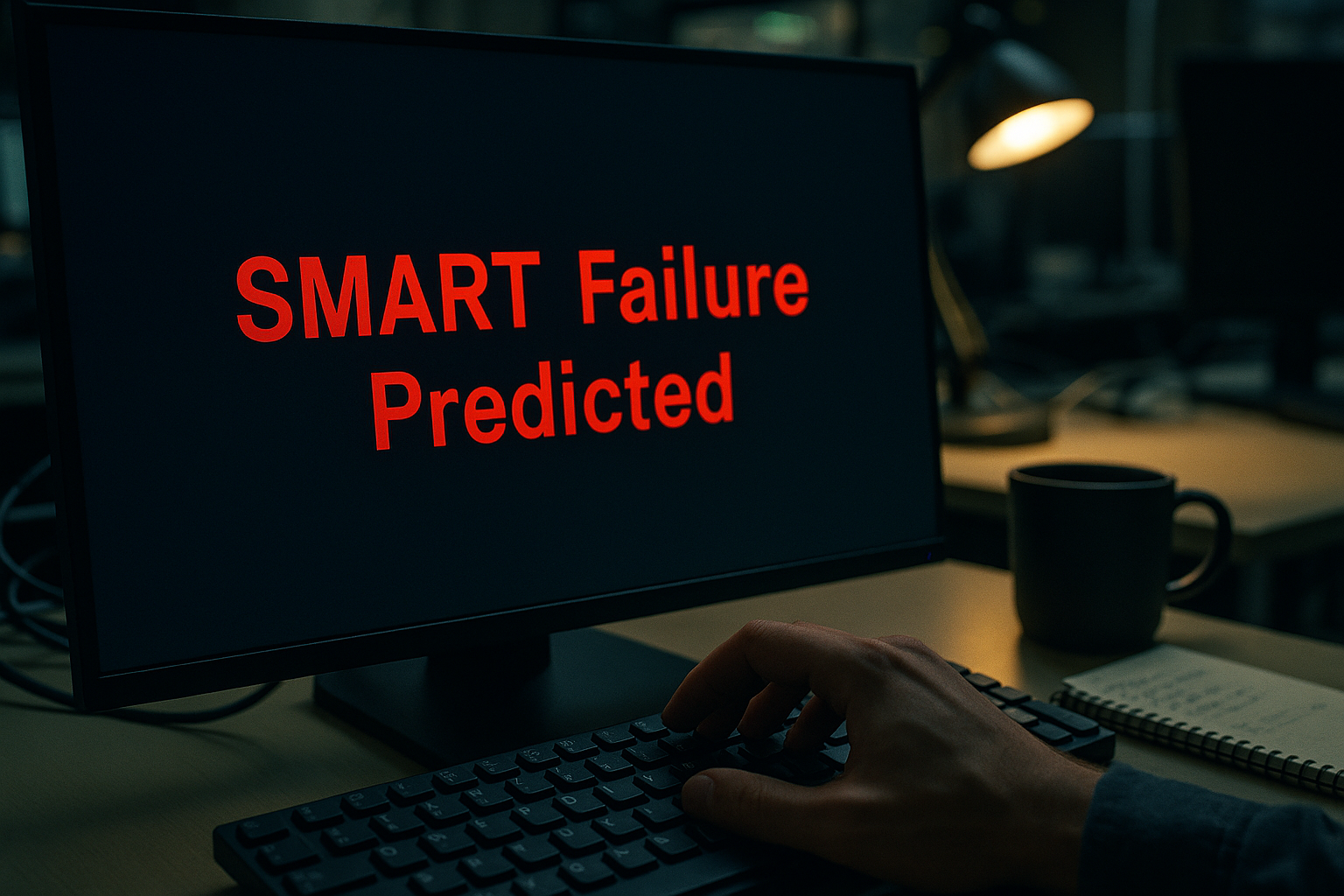
In the world of business technology, few things are as stressful as sudden data loss. Fortunately, modern hard drives and SSDs come with a built-in...

Data is the lifeblood of modern businesses. It fuels insights, drives decision-making, and ultimately shapes your company's success. But in today's...
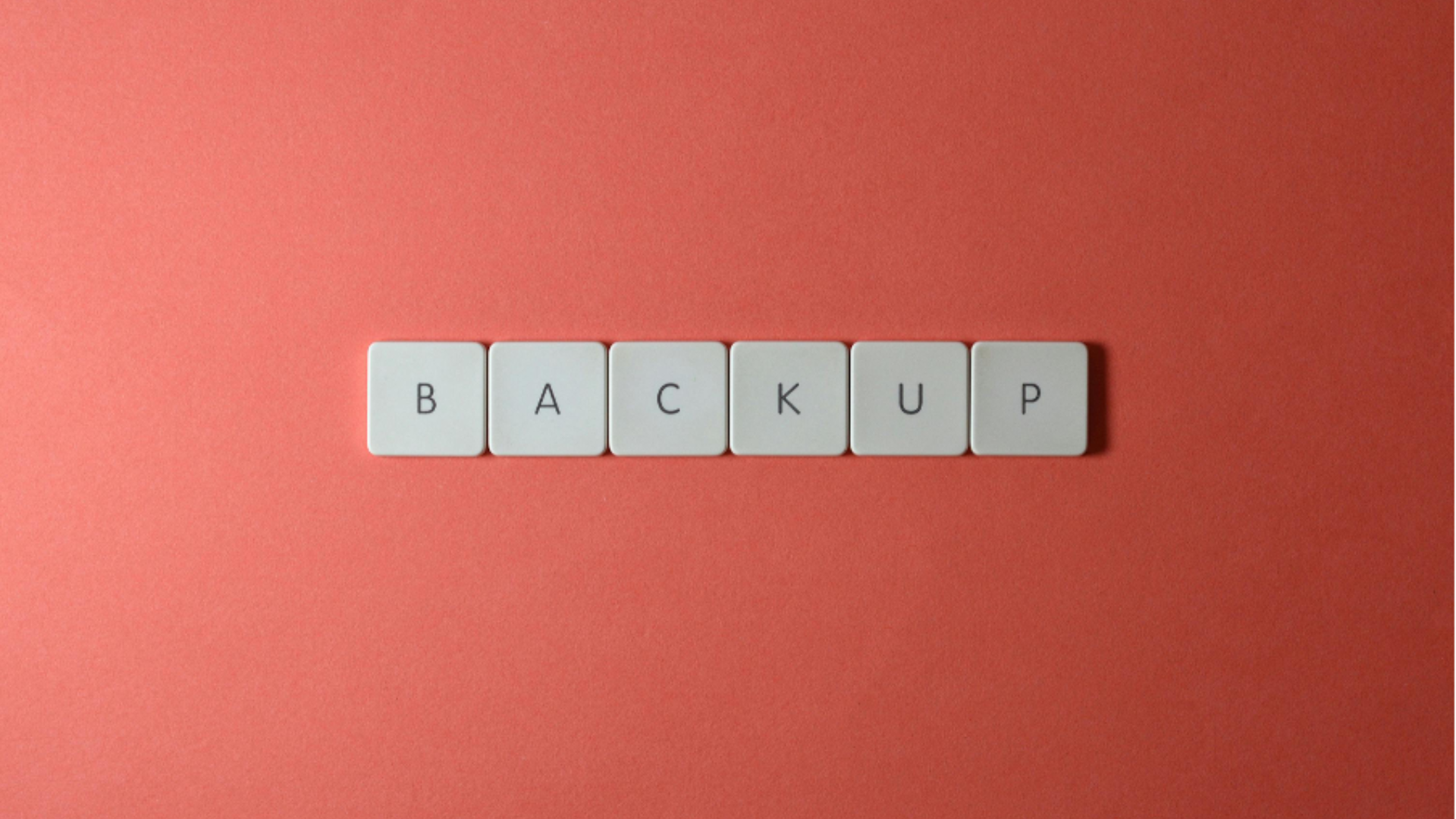
Imagine if your business suddenly lost all its data tomorrow. Could you bounce back, or would your operations come to a standstill? Data is the...