Is Your Hard Drive Giving You a Warning? Understanding SMART Failures
In the world of business technology, few things are as stressful as sudden data loss. Fortunately, modern hard drives and SSDs come with a built-in...
5 min read
Danielle : Jul 14, 2025 11:02:00 AM
Imagine if your business suddenly lost all its data tomorrow. Could you bounce back, or would your operations come to a standstill? Data is the lifeblood of every small business, encompassing customer details, financial documents, communications, product information, and more. However, data security frequently gets overlooked on the priority list.
According to the Federal Emergency Management Agency (FEMA), 40% of small businesses never reopen after a disaster, and another 25% shut down within one year.
This means a shocking 65% of businesses fail because they aren't prepared. But there's good news. You don't need a specialized IT team or a large budget to safeguard your data from disaster. With the right approach, tools, and a bit of planning, you can set up a backup and recovery plan that reduces downtime and provides peace of mind.
In this blog post, we'll share practical, straightforward advice to help you protect your most crucial business asset: your data.
To be frank, without regular backups, your business is just one unforeseen incident away from possible ruin. Whether it's a hard drive crash, an employee error, or a flood that devastates your office, losing data can bring your business to a halt instantly.
And it's not just about catastrophic events. Everyday occurrences (like someone accidentally deleting a file or clicking on a malicious link) can result in data loss. According to TechNewsWorld, cyberattacks targeting small businesses have risen steadily in the past decade. More so, industries governed by regulatory compliance (like healthcare, finance, or legal services) face stiff penalties if they can't produce secure and reliable backups when audited.
Not sure where to start with protecting your business data? Here are some simple, effective backup and recovery plans that every small business can use.
It's easy to assume your backups are working until you get that dreaded alert: "Backup Failed - Storage Full." Small businesses often outgrow their storage capacity without realizing it.
To avoid data disruptions:
Pro tip:
Always leave 20-30% of your backup storage free. This buffer ensures there's room for emergency backups or unexpected file growth.
Cloud storage has transformed data protection for small businesses. These services provide cost-effective, adaptable, and secure remote storage, ensuring your data remains protected even if your physical office is affected.
Look for cloud services that offer:
Popular options include Microsoft OneDrive, Google Workspace, Dropbox Business, and more robust solutions such as Acronis, Backblaze, or Carbonite.
Cloud backups are your first line of defense against local disasters and cyber threats.
Cloud storage has transformed data protection for small businesses. These services provide cost-effective, adaptable, and secure remote storage, ensuring your data remains protected even if your physical office is affected.
Let's face it. Manual backups are unreliable. People forget. They get busy. They make mistakes. That's why automation is key.
Set your systems to back up:
Bonus tip:
Run backups after business hours to avoid interfering with employee productivity. Tools like Acronis, Veeam, and Windows Backup can automate schedules seamlessly.
A backup plan is only as good as its recovery. Many businesses don't test their backups until they're in crisis, and then discover their files are incomplete or corrupted.
Run quarterly disaster recovery drills. These help you:
Recovery time objectives (RTO) and recovery point objectives (RPO) are critical metrics. Your RTO is how long it takes to resume operations, while your RPO is how much data loss you can tolerate. Define and measure both during your test runs.
Cloud storage is powerful, but local storage is your speed advantage. Downloading massive files from the cloud during an outage can take time. That's where external hard drives, USBs, or NAS systems come in.
Benefits of local backups include:
Rapid recovery times
Secure your drives with encryption, store them in a locked cabinet or fireproof safe, and rotate them regularly to prevent failure.
Your employees can either be your biggest risk or your strongest defense. Most data breaches happen due to human error. That's why training is crucial.
Every employee should know:
Hold short monthly or quarterly training sessions. Use mock phishing emails to test awareness. Keep a simple emergency checklist posted in shared areas.
Remember that empowered employees make smarter decisions and make data safer.
One backup is good. Multiple versions? Even better. Version control protects you from overwrites, corruption, and malicious attacks.
Here are the best practices for version control:
This allows you to restore data to a known good state in case of malware, accidental changes, or corrupted files.
Backup systems aren't "set it and forget it." Like any other technology, they need care and maintenance.
Establish a maintenance routine:
Designate a "data guardian", someone responsible for oversight and reporting. Regular maintenance avoids nasty surprises when you need your backups most.
Numerous small businesses achieve success by implementing a hybrid backup strategy that integrates both local and cloud backups. This method offers flexibility, redundancy, and enhanced performance.
Benefits of a hybrid backup strategy:
For instance, you could automate daily backups to the cloud while also running weekly backups to an encrypted external drive. That way, you're covered from every angle.
Even with the best backup plans, disasters can still happen. Whether it's a ransomware attack, an office fire, or someone accidentally deleting an entire folder of client files, the real test comes after the crisis hits. Here's how to keep a cool head and take control when your data's on the line:
Pause and assess the situation to determine what has been impacted. Is it a single system or an entire server? It's essential to swiftly assess which data and systems have been compromised. Grasping the extent of the damage will enable you to prioritize recovery efforts and concentrate on the most vital systems first, thereby preventing additional damage or loss.
This is where your preparedness pays off. Use your documented recovery steps to restore your data. If you have cloud-based backups or automated systems, begin the restoration process immediately. Always start with the most crucial data and systems to minimize downtime. Your recovery plan should be detailed, guiding you through the process with minimal confusion.
Effective communication is crucial in a crisis. Inform your team about the situation, focusing on critical departments such as customer service, IT, and operations. Delegate tasks to team members to ensure clarity on responsibilities. Consistent updates and openness alleviate stress, maintain morale, and facilitate a smooth recovery process.
Once the dust settles, take time to document everything that occurred. What was the root cause? How long did the recovery take? Were there any hiccups? This post-mortem analysis is key to improving your disaster recovery strategy. By learning from the event, you can refine your processes and prevent similar issues in the future, strengthening your system's resilience.
Having a recovery plan on paper isn't sufficient; you must ensure it functions effectively in real situations. Regularly test your recovery procedures after an incident to confirm that backups are operational and can be swiftly restored. Conducting simulated drills or periodic tests can reveal vulnerabilities in your plan before a real disaster occurs, enabling you to resolve any issues beforehand.
Investing in disaster-proofing your data is wise, as the consequences of lost data—such as lost revenue, a tarnished reputation, and potential regulatory penalties—far exceed the effort required to prepare. To safeguard your business, establish both cloud and local backups, automate and test your recovery processes, train your staff, monitor storage, and rotate hardware. With a robust backup and recovery plan, your business will be equipped to handle any challenge, from natural disasters to cyberattacks or even a simple coffee spill. Don't wait for a crisis to take action.
Contact us now before it's too late!
Newport Solutions has been helping small businesses in Orange County, CA for almost 20 years. Our dedicated team provides comprehensive IT services, ensuring your business operates smoothly and efficiently. From IT support to cybersecurity, we've got you covered. Discover how we can become your business's IT department today.
We proudly serve the following areas: Newport Beach, Irvine, Costa Mesa, and the greater Orange County region.
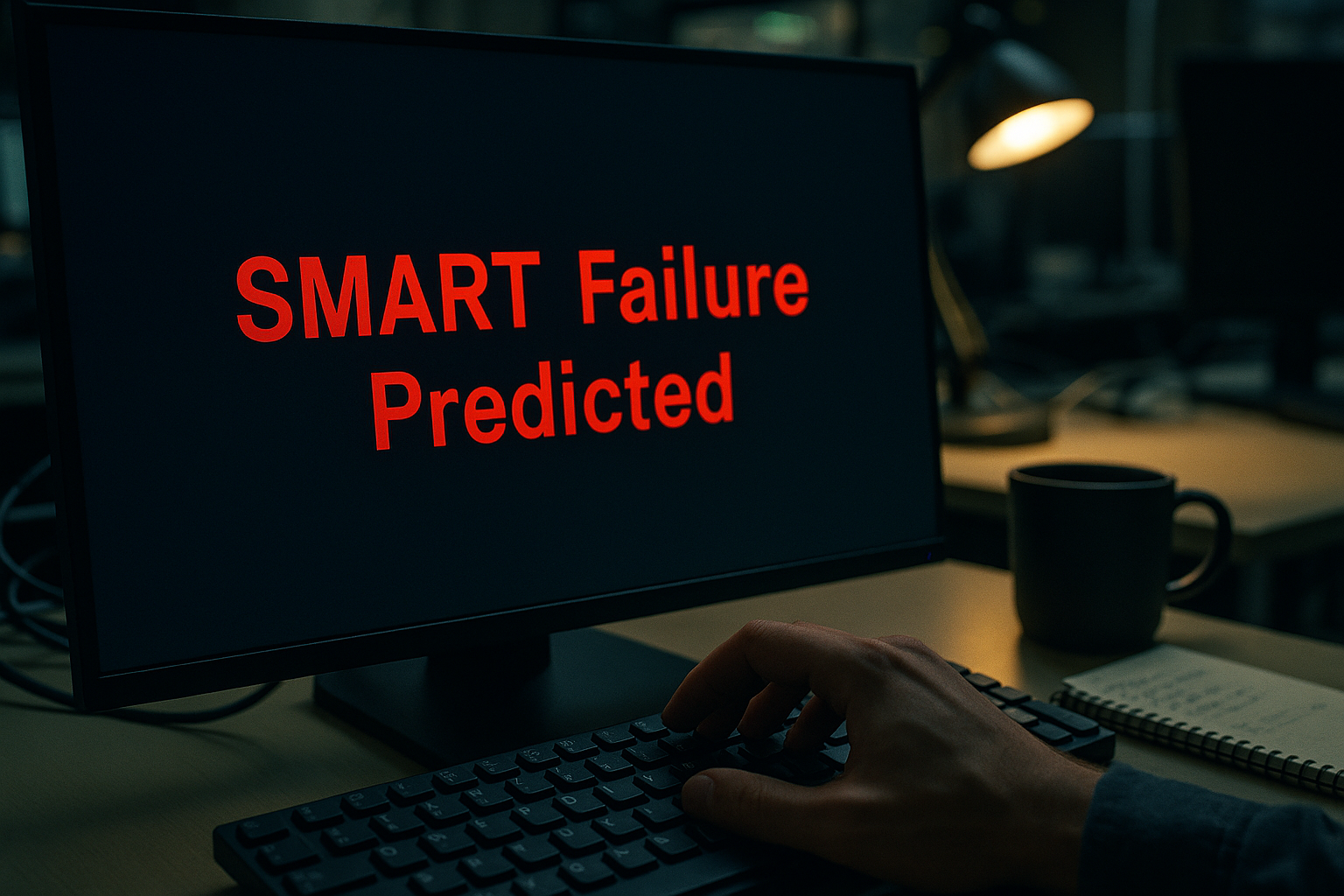
In the world of business technology, few things are as stressful as sudden data loss. Fortunately, modern hard drives and SSDs come with a built-in...

Even the most advanced IT hardware will eventually reach the end of its useful life. Servers age, laptops fail, and storage devices get replaced....

Why Professional Data Restoration Matters: