Windows 10 Is Reaching Its End—Is Your Orange County Business Ready?
What would happen if one of your business’s most essential tools suddenly became unsafe to use? That’s the situation many companies in Orange...
Discover the key steps to take in preparation for the end of life of Windows 10 and ensure a smooth transition to a supported operating system.
Windows 10 has a limited lifecycle, and it is important to understand when it reaches its end of life. This means that Microsoft will no longer provide support, including security updates, for the operating system. It is crucial to be aware of this date to ensure the continued security and functionality of your system.
When Windows 10 reaches its end of life, it may become vulnerable to security risks and other issues. Without regular updates and patches, your system could be exposed to malware, viruses, and other threats. Understanding the implications of Windows 10 end of life will help you make informed decisions about your system's future.
"Microsoft will officially end support for Windows 10 on October 14, 2025, when the final version, 22H2, reaches end of servicing. After this date, Windows 10 will no longer receive new features, updates, or patches, including security updates. While Windows 10 will still work, it will become more vulnerable to viruses and security risks. To remain supported, Microsoft recommends upgrading to Windows 11"
Before making any decisions regarding the end of life of Windows 10, it is important to assess your current system. This involves evaluating the hardware and software requirements of the supported operating systems.
Check the system requirements of the latest Windows operating system or consider alternative options such as Linux or macOS. Assessing your current system will help you determine if an upgrade is feasible or if you need to explore other options.
If your current system is not compatible with the latest Windows operating system, it is crucial to explore other upgrade options. This could involve upgrading specific hardware components or considering alternative operating systems.
Research and evaluate different options available to ensure a smooth transition to a supported operating system. Consider factors such as compatibility, cost, and user-friendliness when exploring upgrade options.
Before making any changes to your operating system, it is essential to back up all important data. This includes documents, files, settings, and any other data that you would like to retain.
Create a backup of your data on an external storage device or on cloud-based services. This will ensure that your important files are not lost during the transition to a new operating system.
With the end of life of Windows 10, security becomes a critical concern. Implementing security measures will help protect your system from potential threats and vulnerabilities.
Consider using antivirus software, enabling firewalls, and keeping your system up to date with the latest security patches. Additionally, educate yourself and your team on best practices for online security to minimize the risk of cyberattacks.

Calendars, task lists, and project planning are important business tools. Many people use Microsoft’s apps to power these processes including...
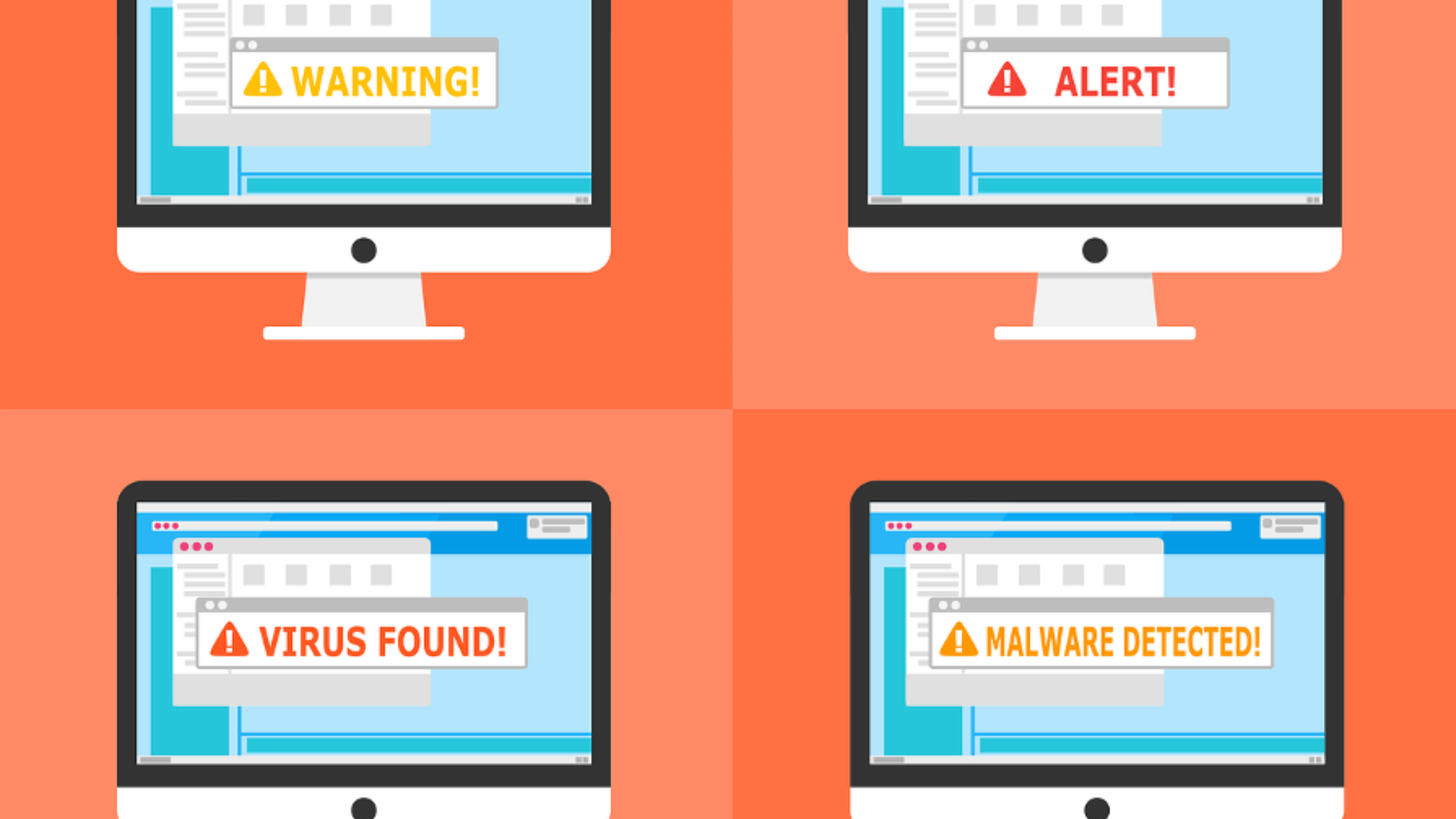
Microsoft 365 offers an extensive suite of tools designed to boost productivity and foster collaboration, particularly for small to mid-sized...